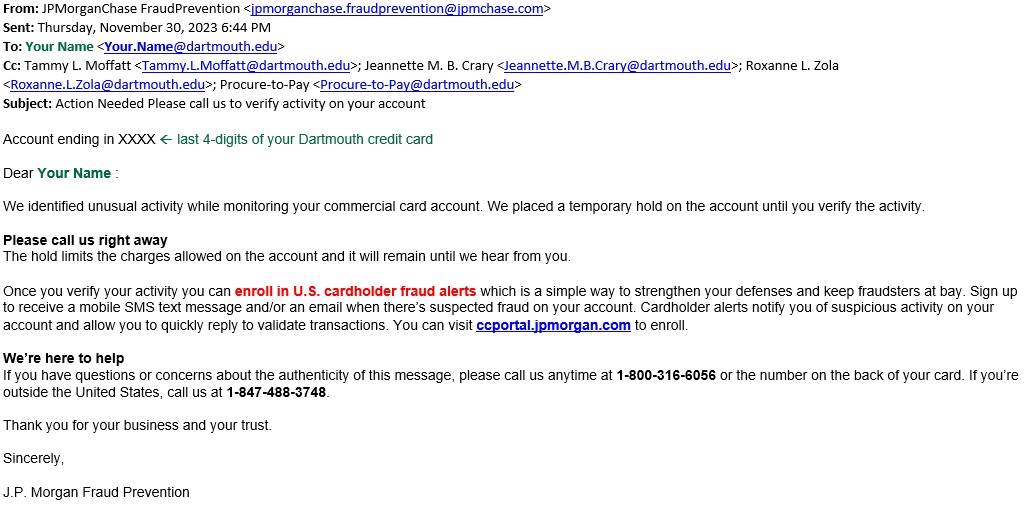Procurement Card
The Procurement Card is designed to be used when purchasing low dollar (under $4,999) retail type items. Any merchant who accepts Visa as payment for purchases accepts the Procurement Card. All Dartmouth non-student employees are eligible to apply for a Procurement Card.
Table of Contents
Procurement Card Policy
Apply for a Procurement Card
Credit Line Increase
Procurement Card Forms
Reporting a Lost or Stolen Card
JP Morgan Chase Fraud Notifications
Procurement Card System User's Guide
Returning Funds for Personal Expenses
Procurement Card Policy
The Dartmouth College Procurement Card (P-Card) Program is designed to improve efficiency in processing low dollar value purchases ($4,999.00 or less) while providing adequate documentation of expenses, appropriate charging of expenses, and approvals.
Read the full Procurement Card Policy.
- The P-Card program is a method for conveniently paying for allowable small dollar
items.
- The Business Expense Policy provides specific requirements for allowable travel and business expenses.
- The Dartmouth P-Card Program is designed to improve efficiency in processing low dollar
value purchases ($4,999.00 or less). The P-Card is a Visa Card and can be used to
make purchases for goods (and some services) with any merchant who accepts the Visa
Card. P-Card transactions for non-restricted commodities cannot exceed $4,999.00 per
transaction (including all delivery, shipping and/or special handling charges).
- P-Card transactions are for items of tangible ownership and basic services. P-Cards
may not be used for entertainment expenses, or any travel related expenses (with exception
of some bus tickets).
- P-Card transactions are approved and allocated to the appropriate chart string or
PTAEO in Dartmouth's P-Card system. Each night approved P-Card transactions are loaded
into the general ledger. Approvals should be done in the system weekly, prior to sweep
days, i.e. Fridays each week. Finance Centers and/or Department Approvers have between
15 and 20 business days to reallocate P-Card purchases to the appropriate chart string
or PTAEO before the P-Card system automatically posts the transaction to the default
account. The Sweep/Post Date for each transactions in shown in the P-Card systems.
- Documentation for P-Card purchases is expected to be delivered to the appropriate
approving entity within seven business days from date of purchase. See details regarding
required documentation below.
- Receipts are not required for items under $75 purchased on a P-Card, with the following
exceptions. Due to NCAA rules and regulations, all varsity coaches and non-coaching
staff members with sports specific responsibilities in those varsity sports are required
to submit receipts for all purchases and provide a descriptive business purpose, regardless
of amount. Purchaser must submit through the P-Card eForm, a business purpose and the chart string no matter the dollar amount. At $75.00 and
over the receipt must be included. Only exception is for WB Mason where no submission
is required if the purchase is for office supplies and the chart string is the default.
- All items purchased with Dartmouth funds (subvention, grants, gifts, or reserve funds)
are the property of Dartmouth College.
- If a Cardholder doesn't abide by Dartmouth College purchasing policies, the Procurement
Card Non-Compliance penalties will go into effect. The P-Card is a privilege, not
an entitlement.
- It is strongly recommended that before anyone uses or is given a P-Card they review
all P-Card policies and regularly use the Procure-To-Pay Guide for obtaining the correct
method to pay for goods and services.
- Contact your Finance Center, Department P-Card Approver or Procurement Services with questions prior to purchasing items or anytime you need assistance.
Apply for a Procurement Card
- Complete the Procurement Card Application Form
- Once complete, signed, and saved to your computer:
- Visit eForm Library and choose the General Request eForm.
- Select "Credit Card Application" as the Request Type.
- Enter the cardholder's name in the Request Explanation field.
- Attach the completed and signed Card Application Form.
- The General Request eForm must be routed for approval by the Department Head and Fiscal Officer.
- Enter the Last Name and First Name of the President, Vice President, Dean, Director, or Department Head approver, select their name, and click "Add Approver."
- Enter the Last Name and First Name of the Divisional Fiscal Officer, select their name, and click "Add Approver."
- Click "Submit" to send the General Request eForm to the first approver after completing all the steps.
Credit Line Increase
When requesting credit card limit change on the Corporate Credit Card or Procurement Card for either a one-time single purchase or monthly credit limit (not to exceed $4,999 for general retail business-related expenses).
- Visit eForm Library and choose the General Request eForm
- Select "Credit Card Maintenance" Request Type.
- and provide the following information:
- Cardholder's name
- Last-four digits of the credit card number
- new credit limit amount
- indicate if it is for a:
- one-time single purchase amount
- on-going single purchase amount
- monthly credit limit amount
- Reason for the change
- Route to the Divisional Fiscal Officer for Approval.
Procurement Card Forms
- Procurement Card Application Form (Application should be submitted through the General Request eForm)
- Procurement Card Distribution Change Request
Reporting a Lost or Stolen Card
If a Procurement Card is lost or stolen, the Cardholder must immediately contact JPMorganChase. JPMorganChase representatives are available 24 hours a day, 7 days a week.
Lost or Stolen Card: (800) 270-7760
After reporting a lost or stolen card to JPMorganChase, the Cardholder must also immediately report a lost or stolen card to Roxanne Zola or call Procurement Services (603) 646-2811.
JP Morgan Chase Fraud Notifications
If you have a Dartmouth Purchasing Card (PCard) or Corporate Card, be on the lookout for emails from “JPMorganChase FraudPrevention”. These are NOT spam and should not be ignored. Cardholder alerts notify you of suspicious activity on your account and allow you to quickly reply to validate transactions. To verify the email is legitimately from JP Morgan Chase, check the email address. The email address will be from: jpmorganchase.fraudprevention@jpmchase.com (below is an example)
If you have questions or concerns about the authenticity of a message, call JP Morgan Chase anytime at 1-800-316-6056 or the number on the back of your card. To enroll in cardholder fraud alerts, a simple way to strengthen your defenses and keep fraudsters at bay, sign up at: ccportal.jpmorgan.com. You will have two options to receive notifications through mobile SMS text messages and/or an email when there is suspected fraud on your account.