Corporate Card
The Corporate Card is the appropriate card to use for charging travel expenses related to College business and low dollar (under $4,999) retail type items. All Dartmouth non-student employees are eligible to apply for a Corporate Card.
Table of Contents
Corporate Card Guidelines
Advantages of the Corporate Card
Applying for a Corporate Card
Credit Line Increase
Updating the Default iExpense Chart String
Reporting a Lost or Stolen Card
JP Morgan Chase Fraud Notifications
Termination of Corporate Travel Card
Submitting iExpense Expense Reports
Returning Funds for Personal Expenses
Guidelines
The Corporate Card is the appropriate card to use for charging travel expenses related to College business and low dollar (under $4,999) retail type items. The Corporate Card should not be used for personal use. Fraudulent or misuse of the Corporate Card may result in disciplinary action, up to and including termination of employment. The cardholder must sign the JPMorganChase Cardholder Application which specifies that they have read all guidelines, assume protection of the card and will follow the proper policies and procedures. The approver must sign the JPMorganChase Cardholder Application which specifies that they have read all guidelines.
Individuals are encouraged to settle their business and travel expenses within 15 business days after an incurrence of an expense or the end of travel. All expenses must be settled in Oracle iExpense module within 90 days or their card will be suspended until the transactions are settled.
If you have questions about the Corporate Travel Card's business expense policies, iExpense training or anything relating to the reconciliation of your travel purchases please contact your Finance Center.
If your card is declining please contact Roxanne Zola at: (603) 646-2435 or email the Procurement Office during business hours of 8:00 am – 4:00 pm Monday-Friday. Any credit card issues outside of these specified times would need to be addressed to JPMorganChase directly at: (800) 270-7760.
Advantages of the Corporate Card
- No annual fee or credit limit.
- Reduces the need for employees to carry cash.
- Provides greater convenience and flexibility while traveling.
- Eliminates the need to use personal credit cards for College expenses.
- Eliminates the cost to list additional College approved drivers for rental vehicles. All College approved drivers will be able to drive the rental vehicle.
- Provides additional insurance coverage for all vehicles rented for College business.
- Provides additional $500,000 death benefit insurance coverage.
- Provides up to $1,250 insurance for lost luggage.
- Provides up to $1,000 Hotel/Motel theft insurance for personal property stolen from the cardholder's room as a result of forced entry.
- Provides AAA 24 hour road side assistance. However, the cost of the service will be billed to your corporate card.
Apply for a Corporate Card
- Complete the Corporate Card Application Form
- Once complete, signed, and saved to your computer:
- Visit eForm Library and choose the General Request eForm.
- Select "Credit Card Application" as the Request Type.
- Enter the cardholder's name in the Request Explanation field.
- Attach the completed and signed Card Application Form.
- The General Request eForm must be routed for approval by the Department Head and Fiscal Officer.
- Enter the Last Name and First Name of the President, Vice President, Dean, Director, or Department Head approver, select their name, and click "Add Approver."
- Enter the Last Name and First Name of the Divisional Fiscal Officer, select their name, and click "Add Approver."
- Click "Submit" to send the General Request eForm to the first approver after completing all the steps.
Credit Line Increase
When requesting credit card limit change on the Corporate Credit Card or Procurement Card for either a one-time single purchase or monthly credit limit (not to exceed $4,999 for general retail business-related expenses).
- Visit eForm Library and choose the General Request eForm
- Select "Credit Card Maintenance" Request Type.
- and provide the following information:
- Cardholder's name
- Last-four digits of the credit card number
- new credit limit amount
- indicate if it is for a:
- one-time single purchase amount
- on-going single purchase amount
- monthly credit limit amount
- Reason for the change
- Route to the Divisional Fiscal Officer for Approval.
Updating the Default iExpense Chart String
The default chart string for iExpense Expense Reports is maintained in HRMS. To update the default iExpense Expense Report chart string for an employee:
- Visit eForm Library and choose the General Request eForm
- Select "General Request/Other" Request Type.
- In the Request Explanation field, provide the employee's name, NetID, and the chart string that should be used as the default in iExpense.
- Click "Submit" to have the request routed to the Finance Center for the string to be updated.
Reporting a Lost or Stolen Card
If a Corporate Card is lost or stolen, the Cardholder must immediately contact JPMorganChase. JPMorganChase representatives are available 24 hours a day, 7 days a week.
Lost or Stolen Card: (800) 270-7760
After reporting a lost or stolen card to JPMorganChase, the Cardholder must also immediately report a lost or stolen card to Roxanne Zola or call Procurement Services (603) 646-2811.
JP Morgan Chase Fraud Notifications
If you have a Dartmouth Corporate Card or Purchasing Card (PCard), be on the lookout for emails from “JPMorganChase FraudPrevention”. These are NOT spam and should not be ignored. Cardholder alerts notify you of suspicious activity on your account and allow you to quickly reply to validate transactions. To verify the email is legitimately from JP Morgan Chase, check the email address. The email address will be from: jpmorganchase.fraudprevention@jpmchase.com (below is an example)
If you have questions or concerns about the authenticity of a message, call JP Morgan Chase anytime at 1-800-316-6056 or the number on the back of your card. To enroll in cardholder fraud alerts, a simple way to strengthen your defenses and keep fraudsters at bay, sign up at: ccportal.jpmorgan.com. You will have two options to receive notifications through mobile SMS text messages and/or an email when there is suspected fraud on your account.
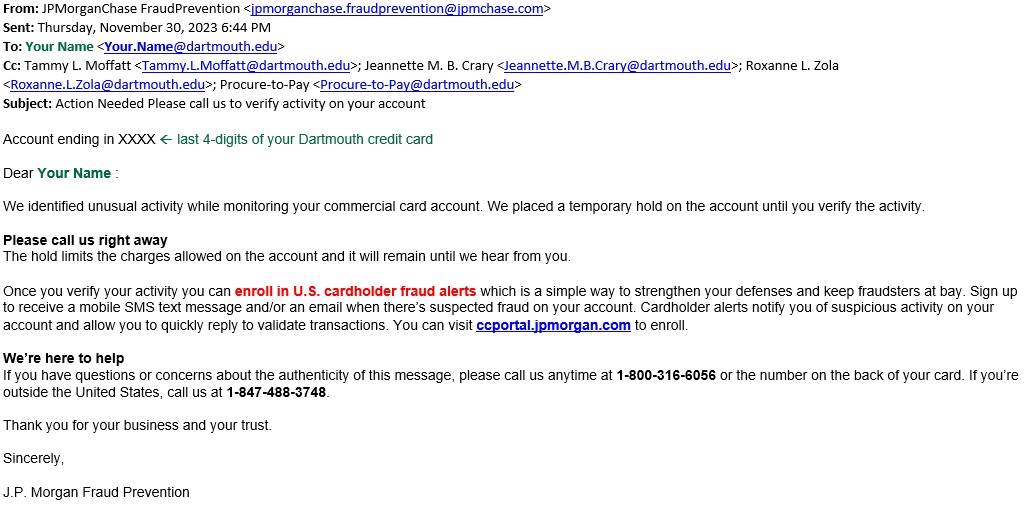
Termination of Corporate Travel Card
Dartmouth College and JPMorganChase reserve the right to cancel any Corporate Card in accordance with the delinquency provisions of the contract or other credit card abuses.
Employees in possession of a Corporate Card who are terminating employment are required to notify their Finance Center immediately. All expenses must be settled in iExpense, in full, prior to termination.
