Host and Advanced System Access
If you work within the Finance, HR, ITC, or OSP and you are not seeing the advanced access you require, through the Agiloft System Access Request form, use the Host System Access Form to obtain those specific access privileges. Guidance on accessing and using the host form is below.
Accessing the Host System Access Form
To access the Host System Access Form, scroll to the bottom of the main access form and directly above the Approvals, you will see "Advanced System Access" section on the form.
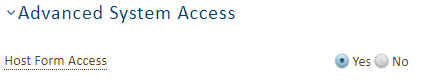
Click the arrow to the right of "Advanced System Access" and select the "Yes" radio button.
This will display a new tab instantly at the top of the form, below the employee details section.
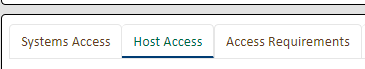
Host and Advance Responsibility Selection
Within the Host Access form, select the "Yes" radio button next to the necessary responsibility groupings to display the advanced access responsibilities. Click the checkbox next to the responsibilities required for the position.
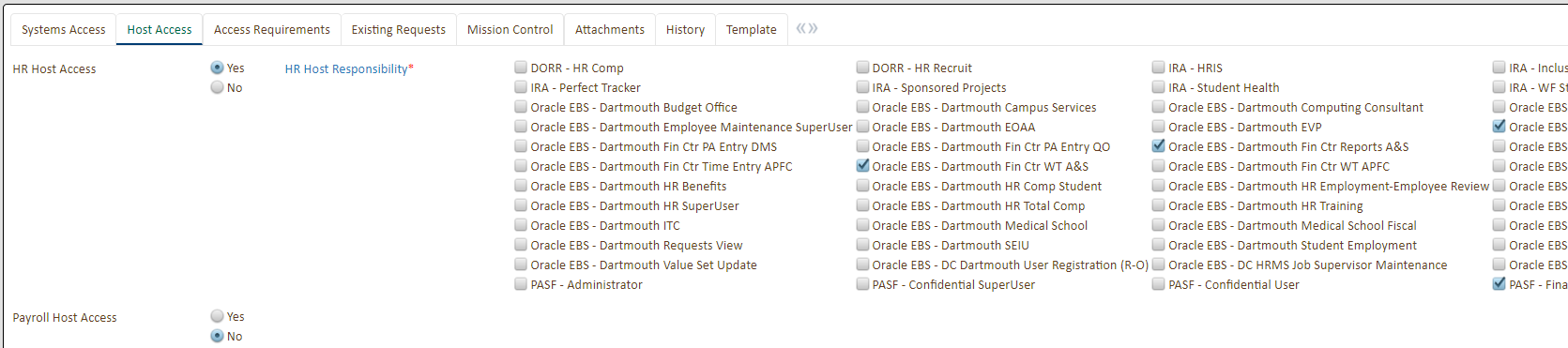
Submitting for Approval
Once complete, navigate back to the main System Access tab and scroll to the bottom of the page and select your approver.
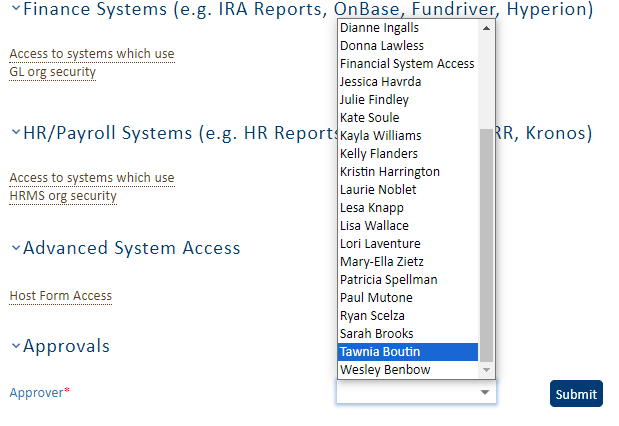 Note: Any advanced system access form will also be forwarded to the appropriate system
owner for additional approval.
Note: Any advanced system access form will also be forwarded to the appropriate system
owner for additional approval.
