Creating Nicknames for iExpense and Finance eForms
Go to iExpense:
Note: You must be a Dartmouth employee to access iExpense. Web Authentication is required.
Click on Settings (or Gear) at the top of the screen and select Preferences
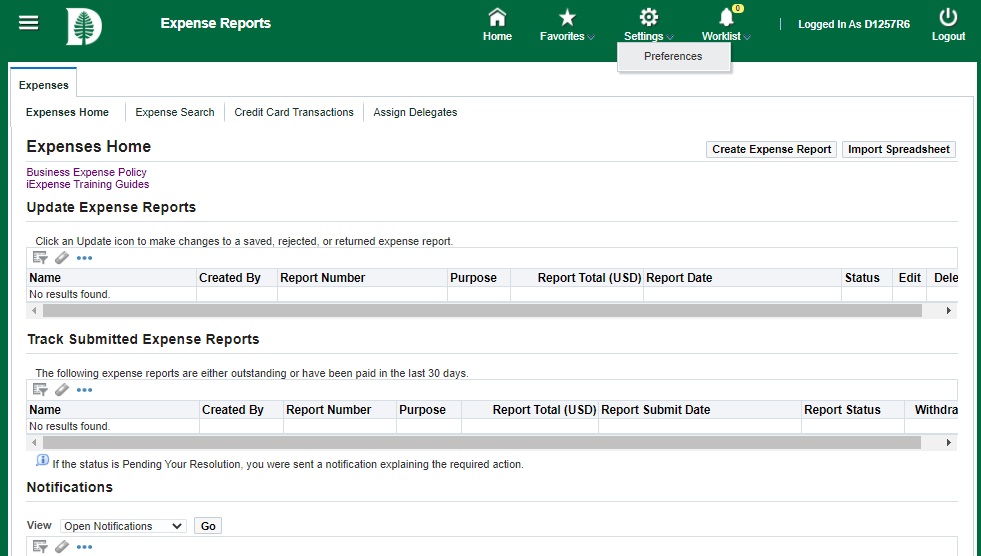
Within Expense Preferences, select My Allocations
- Nicknames can be created for both PTAEO (Grants) and GL Accounts
- Click "Add Another Row"
- Enter an Allocation Name that makes sense to you
- Enter each segment of the PTAEO and GL Account
□ Note "Project Expenditure Organization" is the Organization Name, not Organization number - Click "Apply"
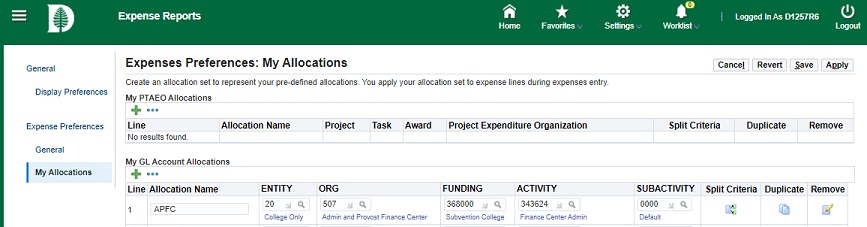
Last Updated
