Dartmouth College
Office of the Registrar
6014 McNutt Hall
Hanover, NH 03755-3541
|
DartWorks Degree Audit |
DartWorks Dashboard - Faculty/Advisor |
If you wish to drop your only major to exchange it for a different one, follow the change major steps. You may only drop majors if you have more than one declared.
Steps to Change a Major or Minor
1. Create an academic plan for your proposed new major or minor with the DartWorks Planner. Review the DartWorks Planner Guide. Review the department/program’s major or minor worksheet and the ORC/Catalog for guidance on major/minor requirements.
2. On your DartWorks Dashboard, select the major or minor you wish to change by selecting the green hyperlinked text.
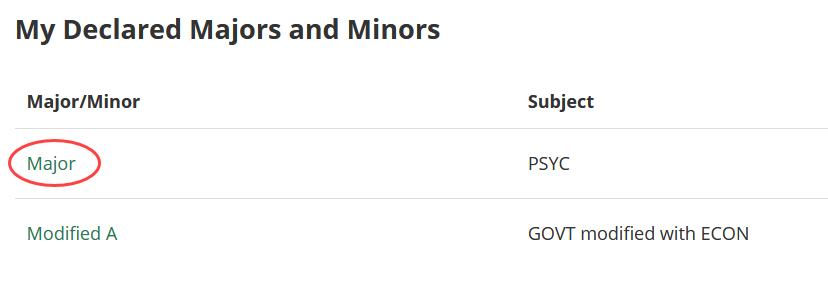
Note that while it is not possible to drop your major if only one major is declared, you may change your major.
3. Select “Change Major or Minor”.

4. Select your new major or minor from the drop-down menus and attach your DartWorks Plan. Enter prerequisite and culminating experience information. If declaring a modified major, enter your rationale.
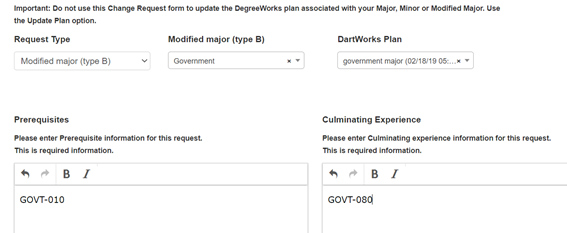
5. Click “Submit Request” at the bottom of the screen . The department/program will follow up with approval or denial.
Note: You may only drop a major if you have more than one major declared. If you wish to drop a currently declared major and exchange it with another one, follow the change major steps.
Steps to drop a major or minor:
The following describe the steps to drop a major or minor. For majors, note that if only one major is declared it is not possible to drop your major, however, you may change your major or update your major plan.
Step 1. On your DartWorks Dashboard, select the major or minor you wish to drop by selecting the green hyperlinked text.
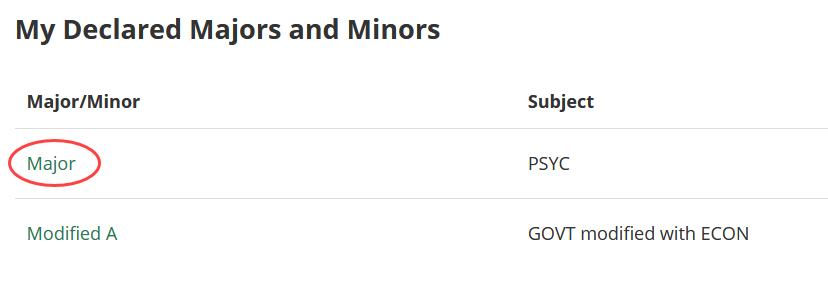
Step 2. Select “Drop Major or Minor”.

Step 3. Click OK to confirm.
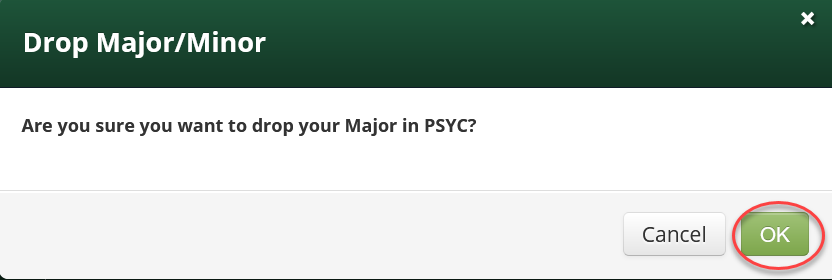
Step 4. The Registrar’s Office processes your drop request. After your request is processed, it may take up to 24 hours for the change to be reflected on your degree audit.