Dartmouth College
Office of the Registrar
6014 McNutt Hall
Hanover, NH 03755-3541
Departments and programs use Articulation LP Prepopulate Test Takers and Articulation LP Score Entry in their Banner Self Service Menus to manage first-year student local placement test score entry. These scores articulate to active credits on entrance, exemptions, and placements. Articulation Rules Review provides departments and programs the ability to review the active and inactive articulations for all types of pre-matriculation credits.
(Click images to enlarge)
 |
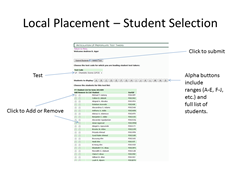 |
| Banner Self Service Menu |
Articulation Prepopulate Test Takers
|
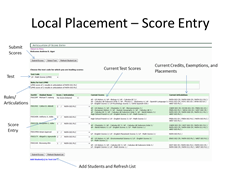 |
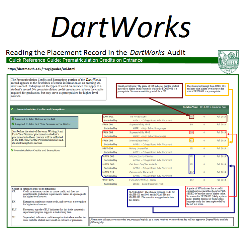 |
| Articulation LP Score Entry |
DartWorks
|
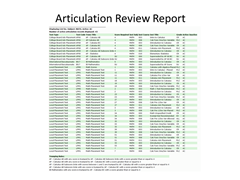 |
|
| Articulation Review Report |
Where do I find these applications?
In a web browser, open https://www.dartmouth.edu/bannerstudent/ and enter your NetID (e.g. D12345) and password to log in. This takes you to your Banner Faculty and Advisor Self Service Menu. The three links to the applications on your menu are Articulation Prepopulate Test Takers, Articulation LP Score Entry, and Articulation Rules Review.
How do I select students for placement test scores?
Click on the Articulation Prepopulate Test Takers application and select the placement test from the drop-down menu. Then, check each student’s name you wish to add, sorted alphabetically, and click “Submit Students”.
How do I enter placement test scores?
Click on the Articulation LP Score Entry application to view the names of each student previously selected by the Articulation Prepopulate Test Takers application. Then, select the score from the drop down menu next to their names, and click “Submit Scores”. The articulations tied to the score will automatically update on each student’s record.
How can I see the results of local placement test score articulations on student records?
Once entered, scores and articulations load overnight onto student DartWorks degree audits and are viewable the next day.
I have feedback about these applications. Who do I contact?
Email registrar@dartmouth.edu. Include the name of the specific application(s) in the subject line, so that we can route the information more readily.