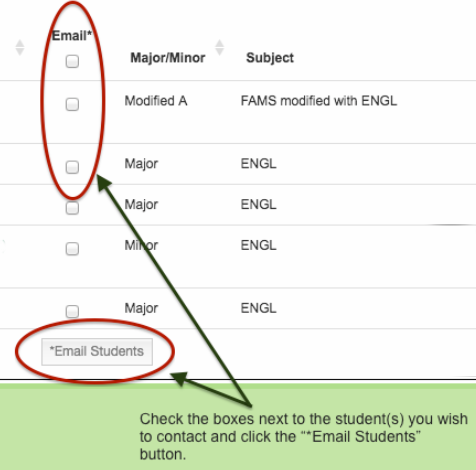Dartmouth College
Office of the Registrar
6014 McNutt Hall
Hanover, NH 03755-3541
|
DartWorks Degree Audit |
DartWorks Dashboard - Faculty/Advisor |
Select the student whose major or minor plan you wish to view. You may toggle between List view and Grid View of the plan.
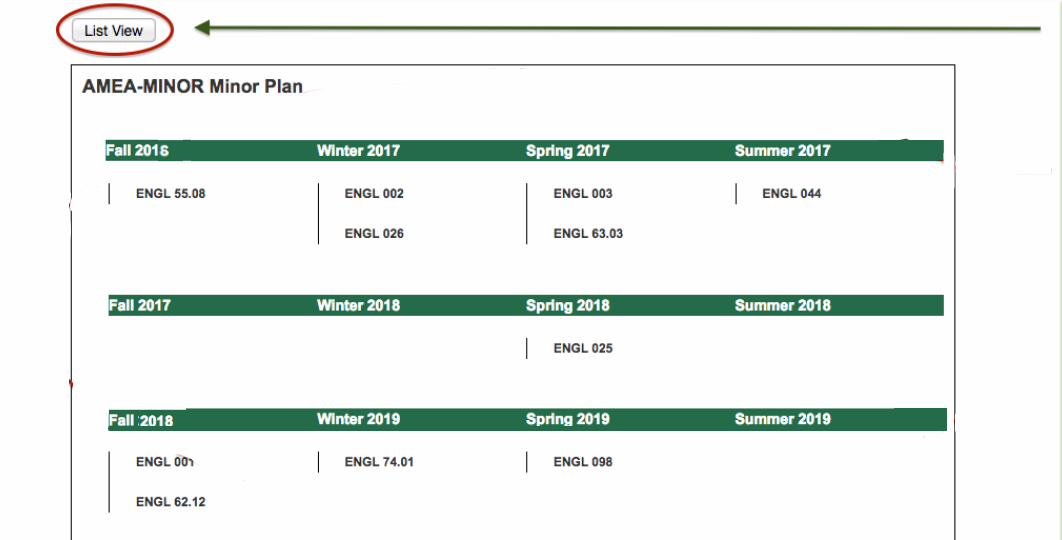
This error message appears when a student has used a course to fulfill a requirement in more than one submitted major or minor request.
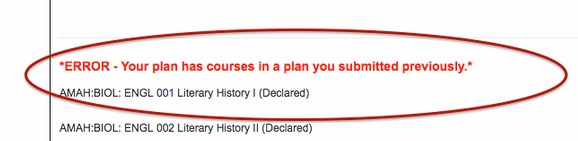
Prerequisites and the culminating experience display below the students' plans.
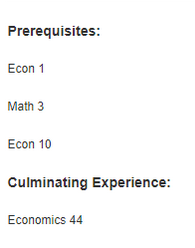
Check the boxes next to the plan(s) you wish to approve and to send to the Registrar's Office. Then click the "Submit Checked Plans to Registrar" button.
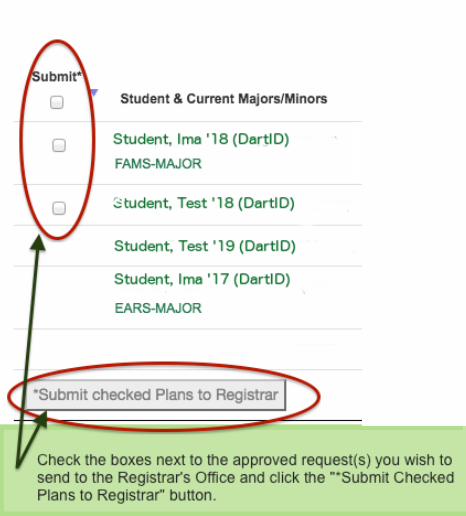
The word "New" followed by an asterisk (*) indicates the student's wish to drop a currently declared major and replace it with this new major request.
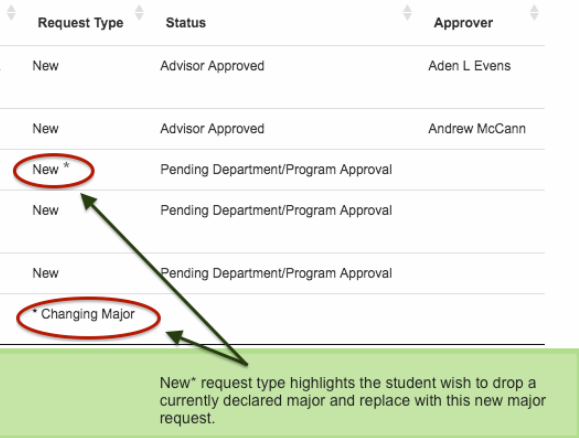
Check the boxes next to the student(s) you wish to contact and click the "Email Students" button.