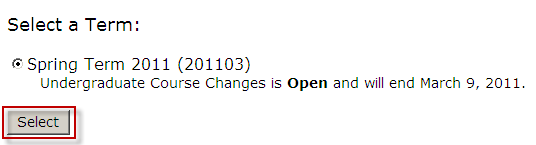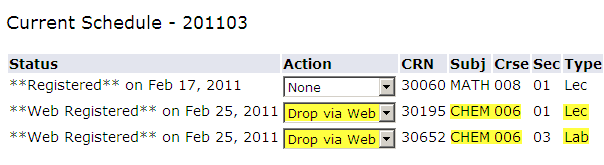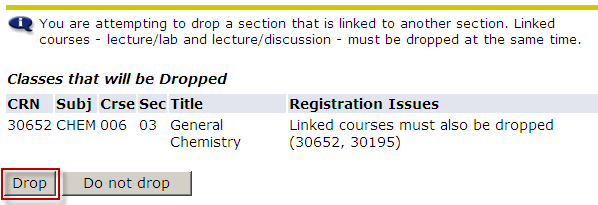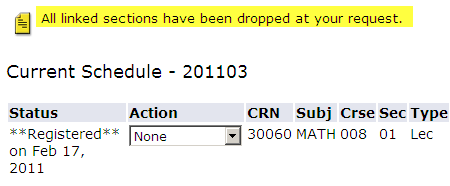Office of the Registrar
Dartmouth College
Office of the Registrar
6014 McNutt Hall
Hanover, NH 03755-3541
Phone: (603) 646-2246
Fax: (603) 646-2247
Email: registrar@Dartmouth.EDU
Student Guide: How to add and drop lab/discussion courses
To change lab and discussion sections online, both the lecture AND the lab/discussion must be dropped, then the new combination added. The following Web Guide demonstrates how to do this.
Step One: After logging into DartHub, select "Course Election and Registration.

Step Two: Select the term.
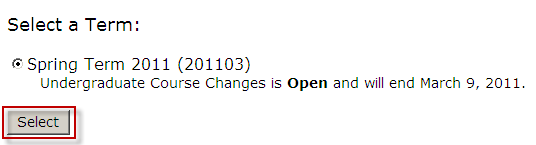
Step Three: Click on the drop down box next to the course which you intend to drop then click the Submit Changes button. In order to change a lab or discussion section, you must drop both the lecture and lab/discussion at the same time then add the new lab/discussion section and the lecture.
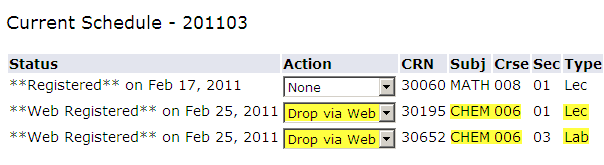
Then click the submit changes button. *NOTE* If you drop only one part of a linked course, you will be prompted with the message as seen below to drop the linked course.
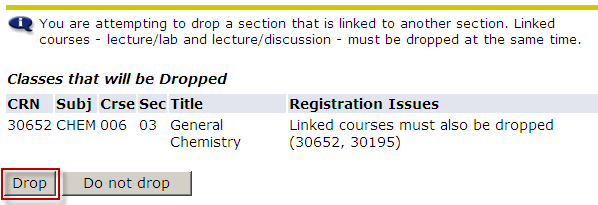
After clicking the Drop button, you will be returned to the Course Election and Registration worksheet with the following message:
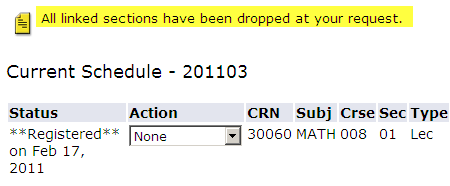
If you dropped both the lab and lecture in the same step, you will not see the above message. You will be returned to your registration worksheet.
Step Four: Add the desired lab/discussion section *AND* the lecture section using the Registration Timetable or by entering the correct CRNs on the worksheet, and click Submit Changes. You have now changed your lab/discussion section.