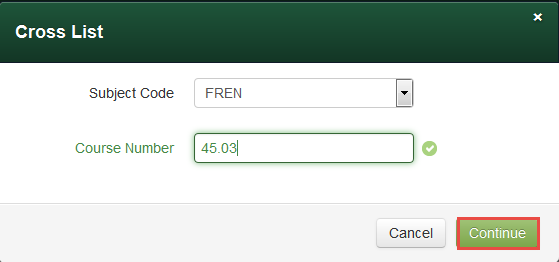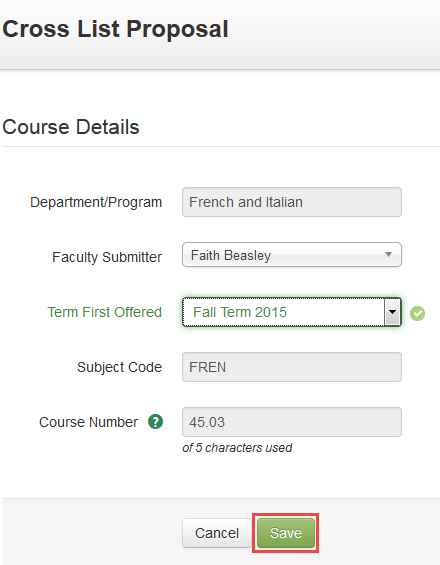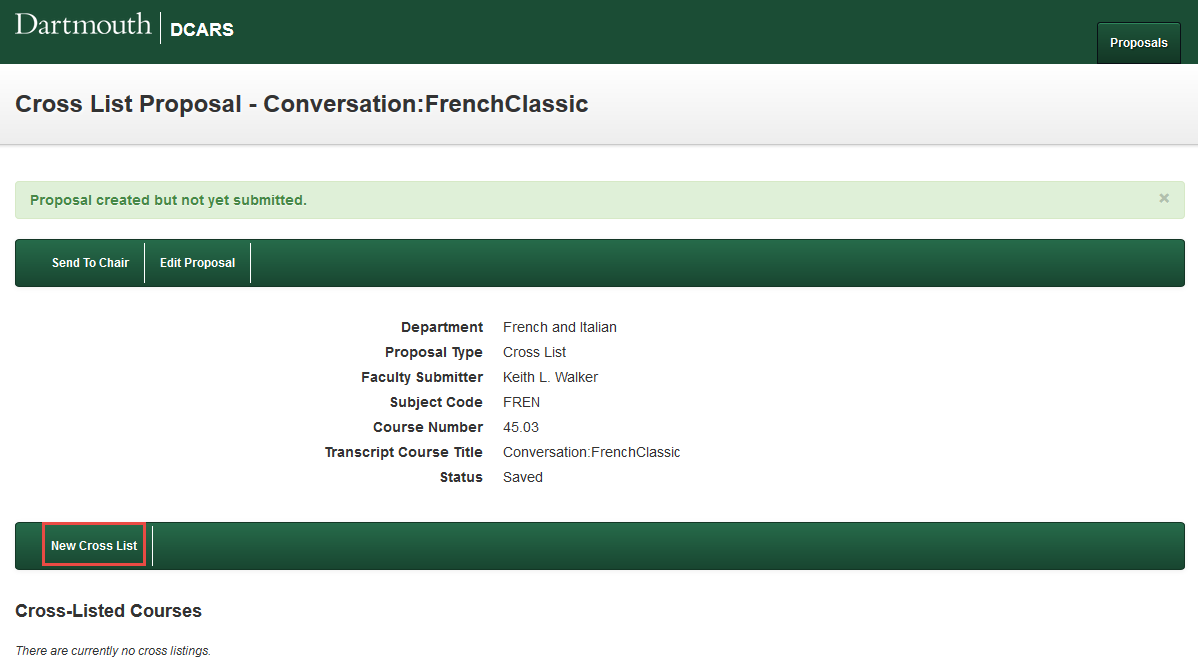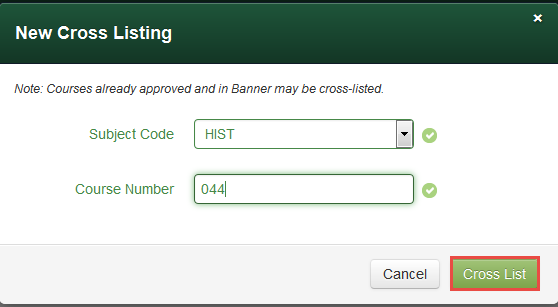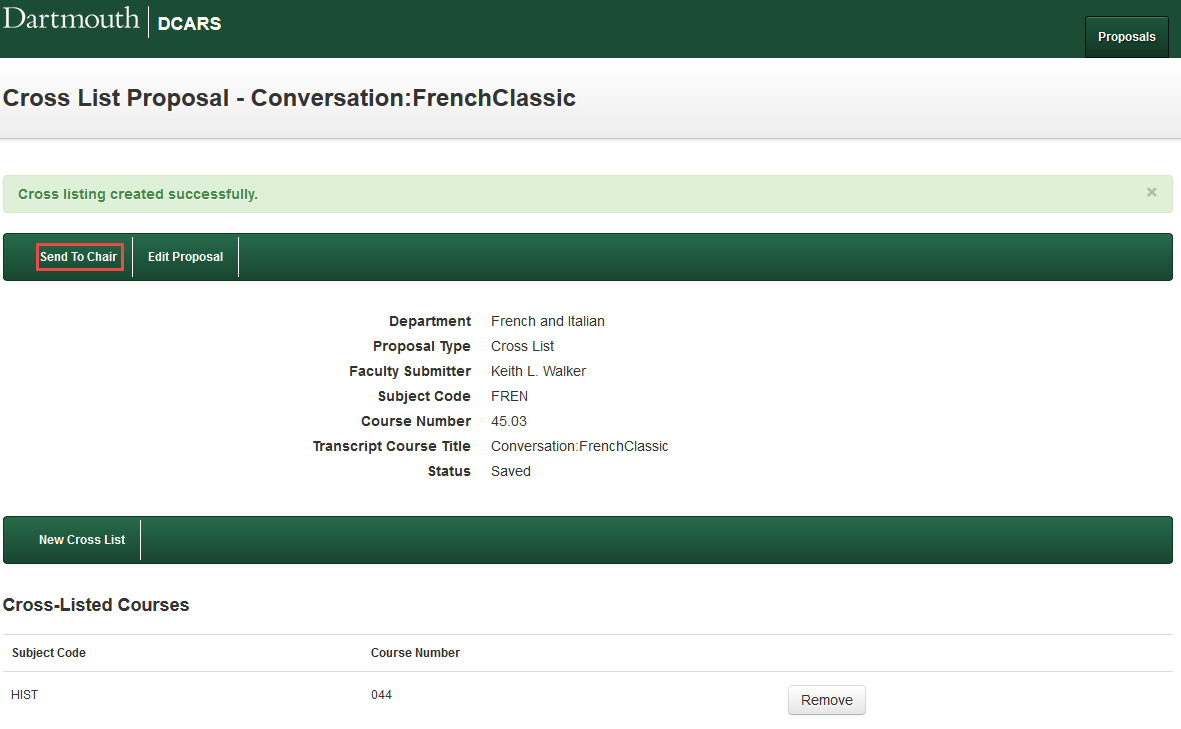Office of the Registrar
Dartmouth College
Office of the Registrar
6014 McNutt Hall
Hanover, NH 03755-3541
Phone: (603) 646-2246
Fax: (603) 646-2247
Email: registrar@Dartmouth.EDU
DCARS Guide - Cross Listing Courses
Log into DCARS by going to your Faculty and Advisor Menu or Administrator Menu on BannerStudent for Faculty and selecting the DCARS () menu item. You can also access the DCARS dashboard by clicking the link provided in DCARS e-mail notifications sent at each step of the course approval routing process.
DCARS allows department/program administrators and faculty to submit cross list proposals to the Chair of their department/program.
This guide will lead you through the steps for submitting new cross list proposals.
Step 1: Click the "Cross Listing" tab.

Step 2: Select the subject code and type first course to be cross listed. Click "Continue."
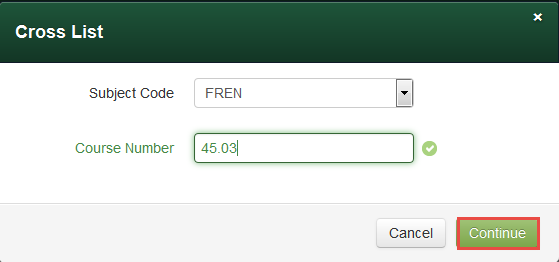
Step 3: Select the faculty submitter and term first offered. Click "Save"
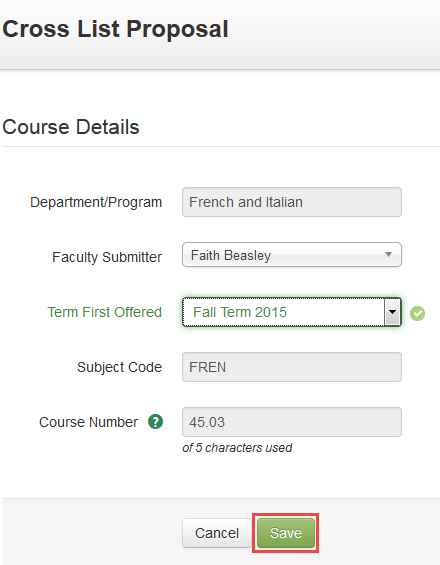
Step 4: Click the "New Cross List" tab to add other courses to be cross-listed with the course you just entered.
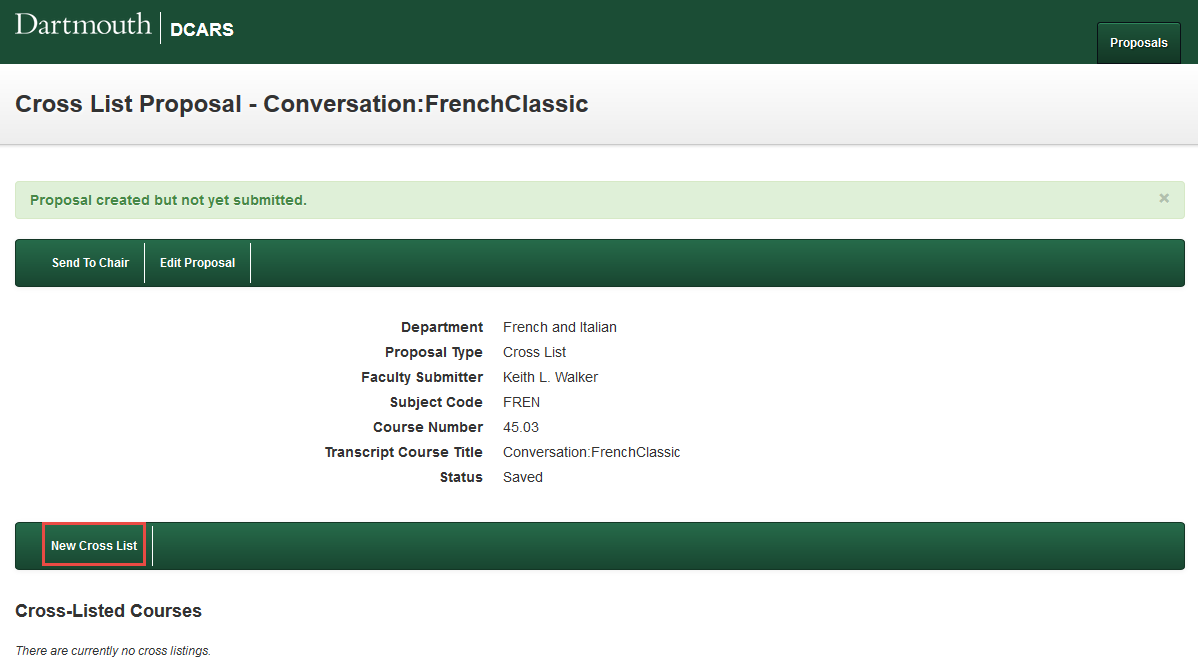
Step 5: DCARS will verify if the courses you want to cross list are approved and in Banner. If these two conditions are met, the subject code and course number will show a green check mark; if these conditions are not met, they will show in red and cannot be added. Click the "Cross List" button.
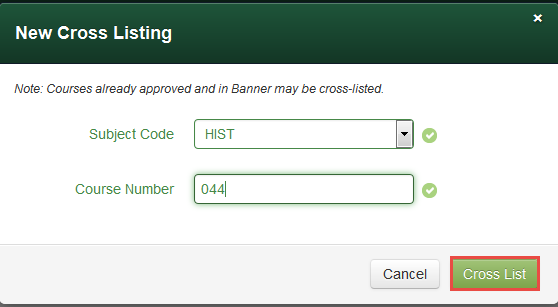
Step 6: A summary of the cross listed courses will appear. If the information is correct, click the "Send to Chair" tab.
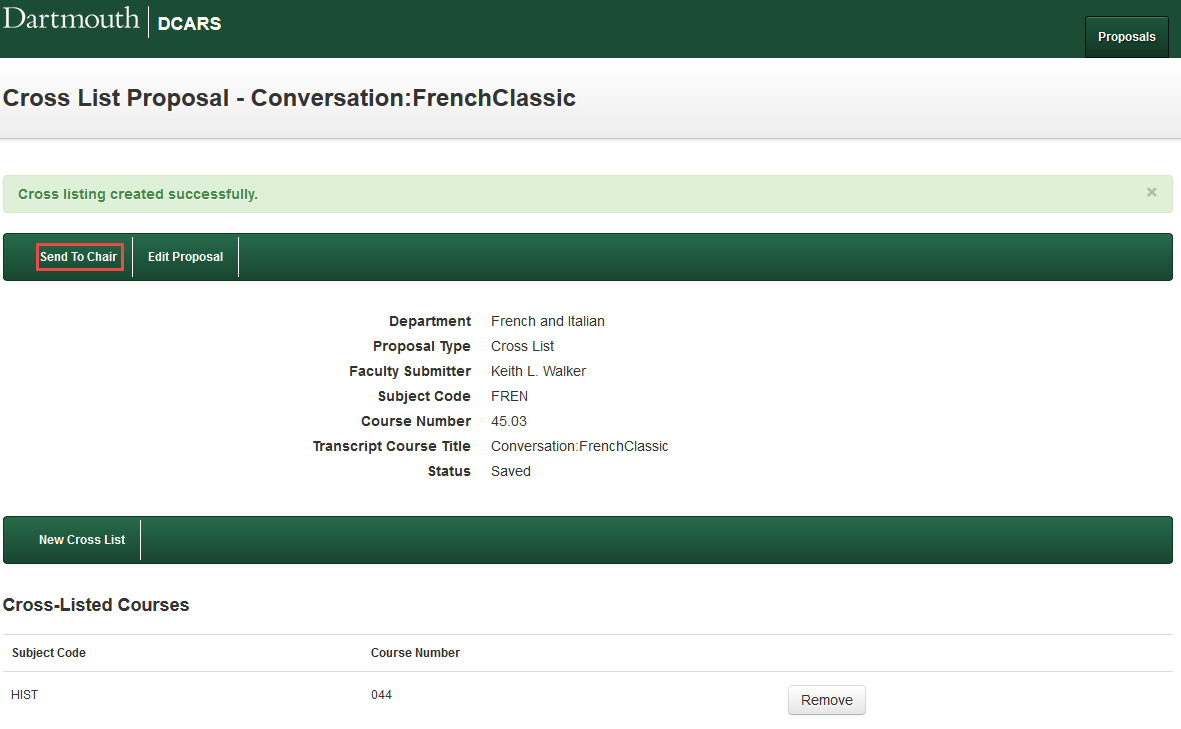
The Cross List Proposal will now progress to the next stage of review. See the DCARS Course Approval Flow for a detailed view of cross list approvals.
![]()