Add Events to ArtsBook
There are two sections on the Arts at Dartmouth site that feature event information: Upcoming Events and Dartmouth ArtsBook.
Past events can be added directly to the Dartmouth ArtsBook. Go to www.dartmouth.edu/arts. Click on the "Add Content" link located on the top and bottom of each page.
You will be prompted to sign in or sign up for an account. Once you have done this, click "Add Content":
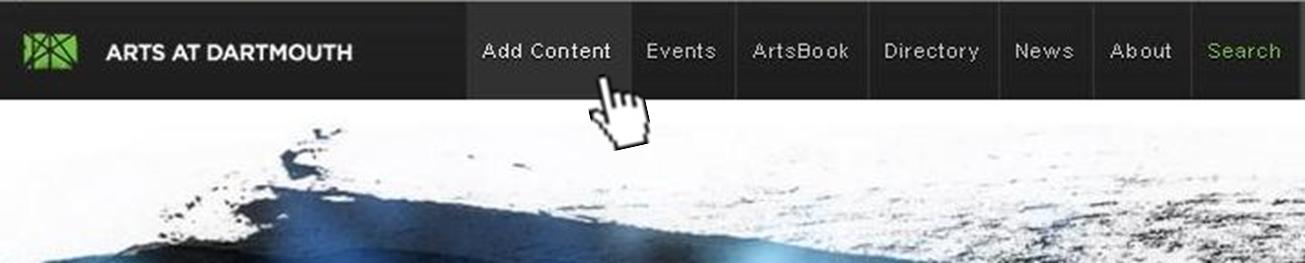
Fill in the submission form:
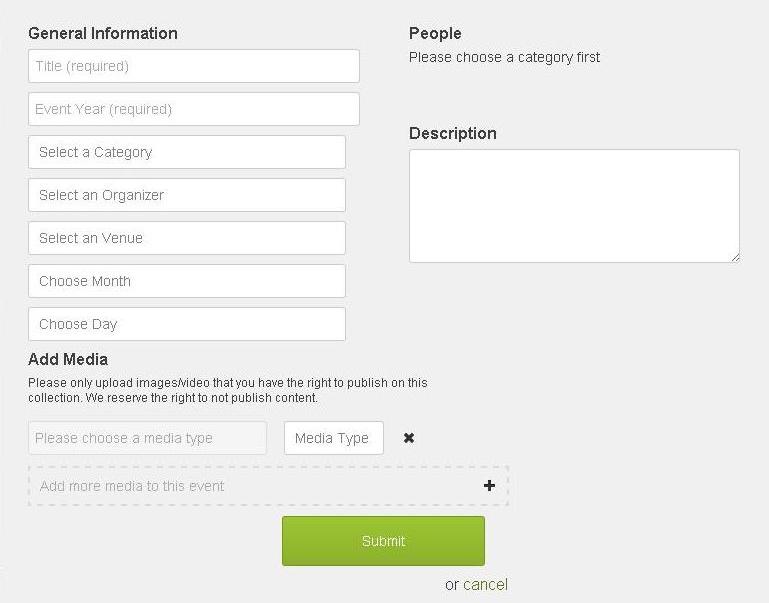
Once you have filled in the fields you need, click "Submit." The site administrator will review the submission and decide whether to post the event. Please only upload images/video that you have the right to publish on this collection. The administrator reserves the right to not publish content.
For information about how to add upcoming events to the Upcoming Events calendar, click here.
Updated July 3, 2013
